
Apr 20, 2021
How to use WhatsApp API reporting to enable a SMS or Voice fallbacks
Nu steeds meer bedrijven hun klanten betrekken bij WhatsApp, kan het tijdrovend en duur zijn om te achterhalen welke gebruikers een WhatsApp-account hebben en welke niet.
For those companies, understanding which users are not getting your WhatsApp API messages can help you optimize your broadcast message results, increase conversions, and engagement, and ensure connection with fallbacks.
With Bird’s Flows, you can automatisch begrijpen of een WhatsApp-bericht is afgeleverd, and use SMS or Voice as fall back options to ensure you reach your client. In this blog post, you will learn how to:
Stel je stroomlogica in met Flows
Bekijk de resultaten van je WhatsApp API berichtcampagne met Stroom Heatmap
Maak een lijst van afgewezen WhatsApp-telefoonnummers
This guide will help if your WhatsApp template messages have already been approved and you are already het verzenden van radioberichten with Flow Builder. If you are having issues getting your template messages approved or still not able to send your first WhatsApp message, make sure to read our Beste praktijken voor WhatsApp-berichten guide.
Eisen
Voordat je begint met het bouwen van de logica en de flow binnen Flow Builder, moet je de volgende vereisten gereed hebben:
With those, you can follow these steps to see your broadcast campaign results and build SMS/Voice fallbacks to help ensure deliverability using Flow Builder.
Stap 1: Maak een nieuwe flow in Flow Builder met een WhatsApp Webhook.
For the first step, start a new flow using deze sjabloon:
1. Log in to your Bird Dashboard and go to Flows.
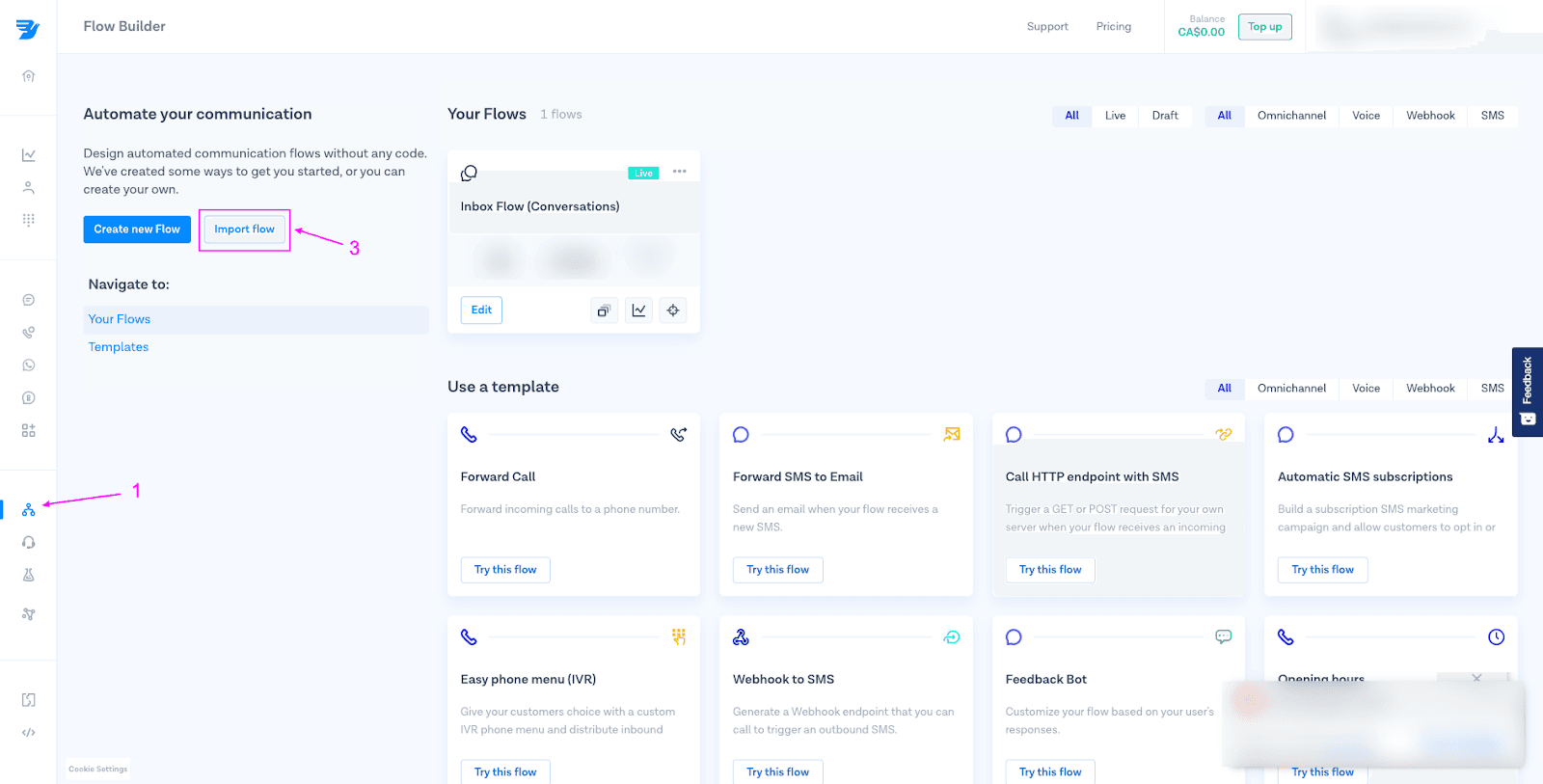
2. Download the monsterstroom that you will be using.
3. Importeer de stroom met de importfunctie. En publiceer de stroom.
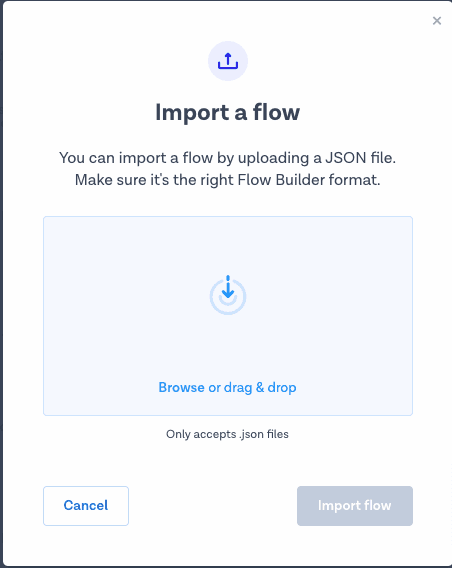
4. De flow ziet er uit als in de onderstaande afbeelding. Klik vervolgens op de knop Publiceren en kopieer de gegenereerde Webhook URL.
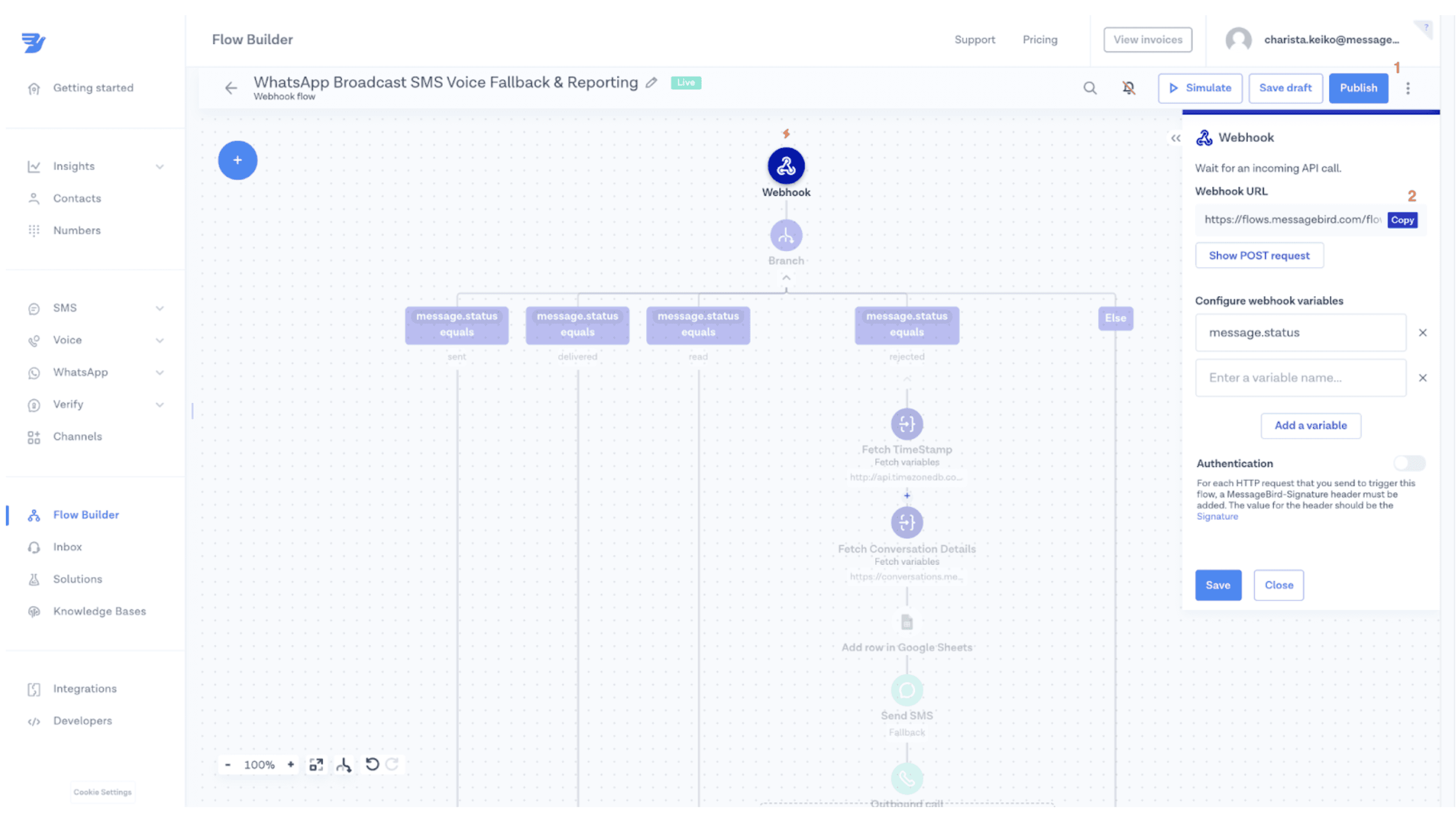
5. Navigeer naar en open je WhatsApp Broadcast Campaign Flow. Klik op de stap Stuur WhatsApp-sjabloonbericht, scroll naar beneden en schakel de schakeloptie Statusrapporten in. Voeg de gekopieerde Webhook-URL in het beschikbare veld in, zoals te zien is in de onderstaande schermafbeelding. Vergeet niet opnieuw te publiceren.
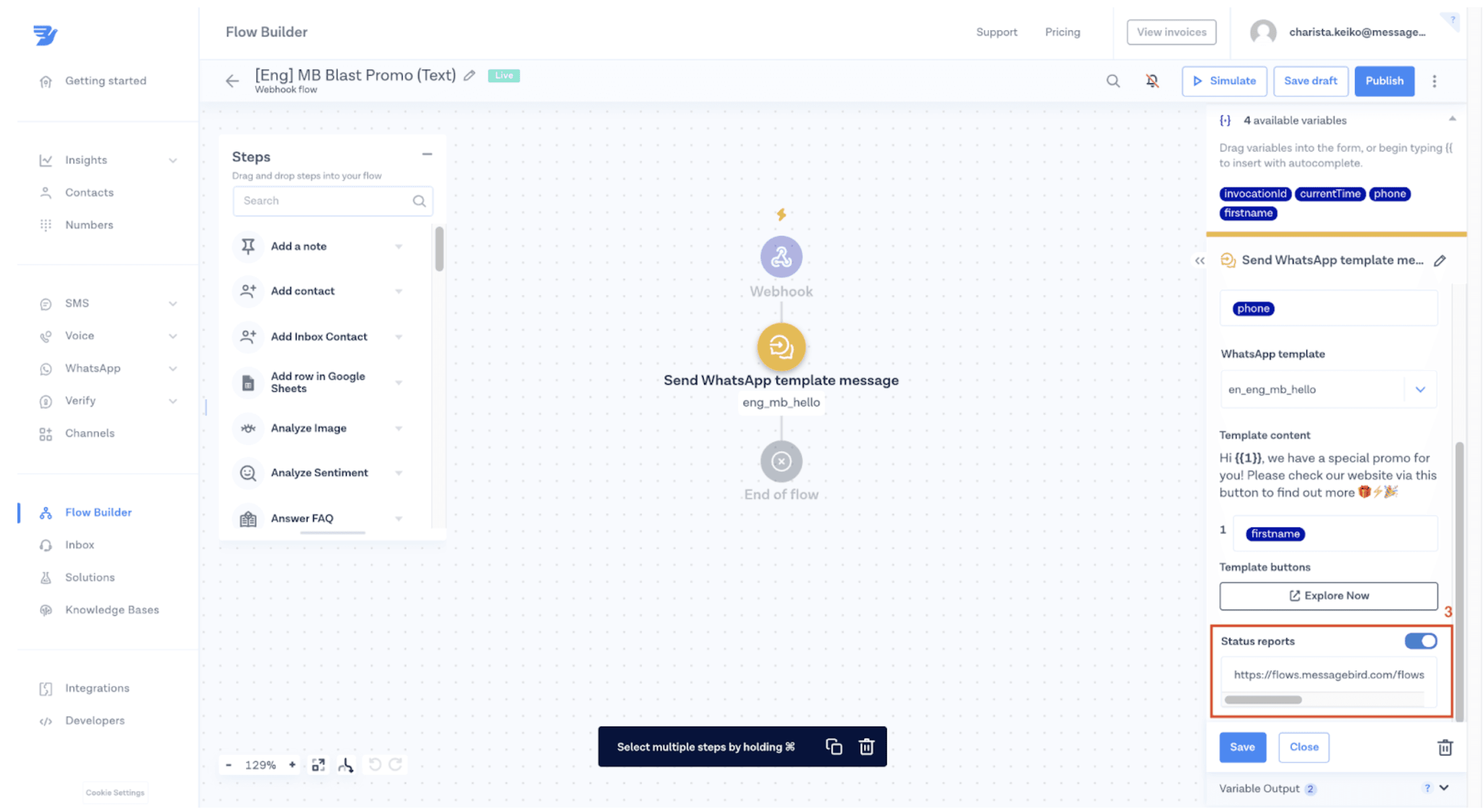
Stap 2: Details van WhatsApp-berichten vastleggen op een nieuw Google-blad
In deze stap leer je hoe je je flow koppelt aan Google Sheets zodat je de bezorging en status van berichten kunt volgen. Vervolgens gebruik je dat inzicht om de bezorging via WhatsApp te optimaliseren en terugvallogica te creëren om ervoor te zorgen dat je je klant bereikt.
1. Maak een nieuw Google Sheet met de volgende naam ("WhatsApp Campaign Reporting") en kolommen:
Tijd: This will show the time your message was rejected
Message_From: Wie is de afzender van het bericht
Message_To: Wie is de ontvanger van het bericht?
Status: Wat is de huidige status van het bericht
Beschrijving: Wat is de reden dat het bericht wordt geweigerd
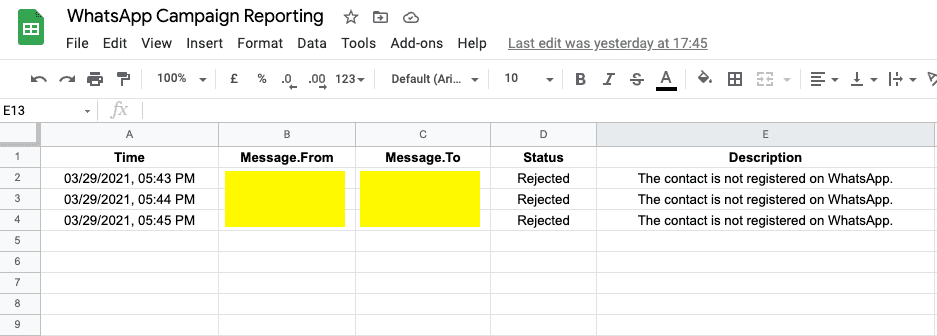
2. Integreer uw Google-account with the Bird dashboard so that you can connect the sheet you just created with your flow
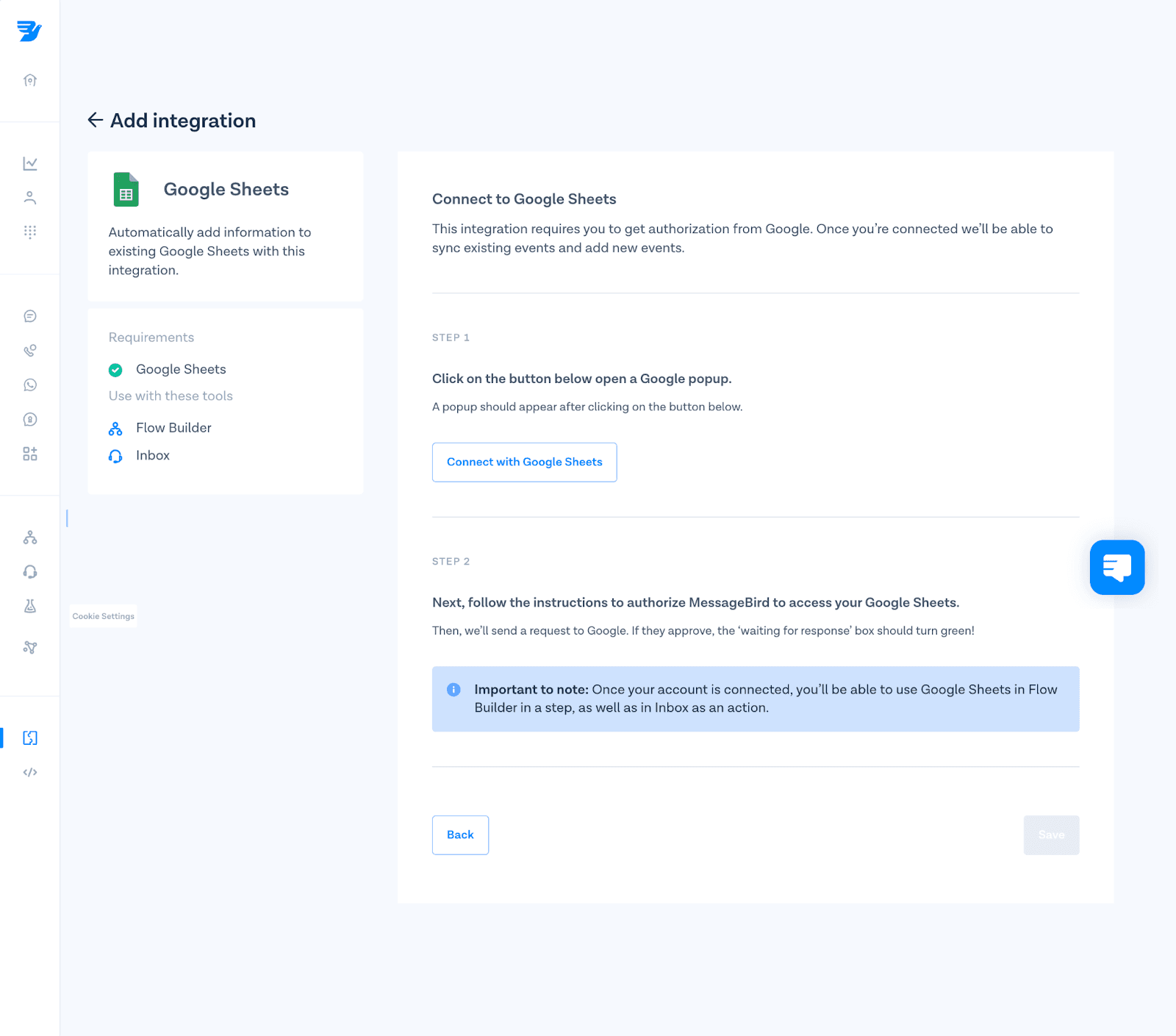
3. Verbind je "WhatsApp Campagne Rapportage" kolommen met elke kolom met je nieuwe flow binnen Flow Builder.
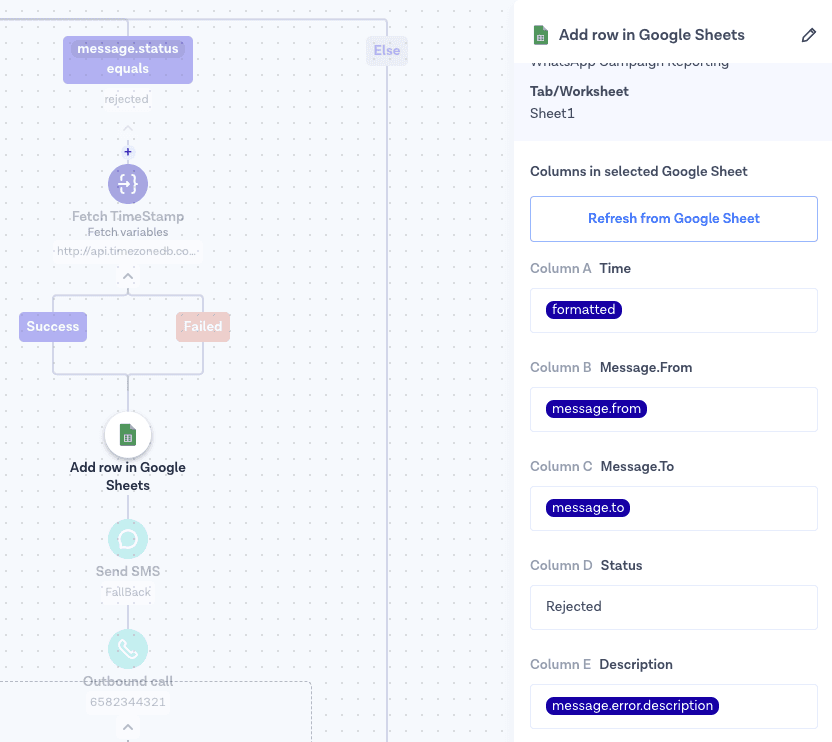
Deel 3: Maak SMS / Voice fallback logica
In this step, you will be able to add fallback channels (SMS or Voice) to your flow logic if a WhatsApp message is rejected.
Dit zijn enkele van de meest voorkomende redenen waarom berichten in dit stadium worden geweigerd:
Het telefoonnummer van uw klanten is ongeldig
Ze hebben geen signaal op het moment dat de berichten werden verzonden...
Gebruiken geen WhatsApp of hebben het niet geïnstalleerd op hun mobiele telefoon.
Once you open the flow in Flows, you will see four different branches (see image below). These branches are aligned with WhatsApp API berichtstatussen:
Verzonden: Bericht ontvangen door de WhatsApp-server
Afgeleverd: Bericht afgeleverd aan ontvanger
Gelezen: Bericht gelezen door ontvanger
Afgewezen: Bericht verzonden door uw bedrijf niet verzonden
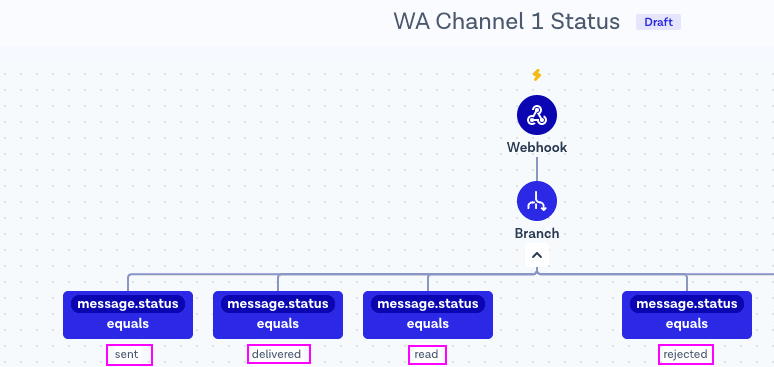
In deze stap voeg je je terugvalkanaal toe aan de afgewezen tak. De afgewezen tak vangt alle klanten op die je WhatsApp-bericht niet succesvol hebben ontvangen.
1. Add “Send SMS” or “Outbound Call” action as a step into the rejected branch. This branch will be used as the fallback route once messages are rejected by WhatsApp Business API. For example, if a message is not successfully delivered, Flow Builder will send an SMS or voice message.
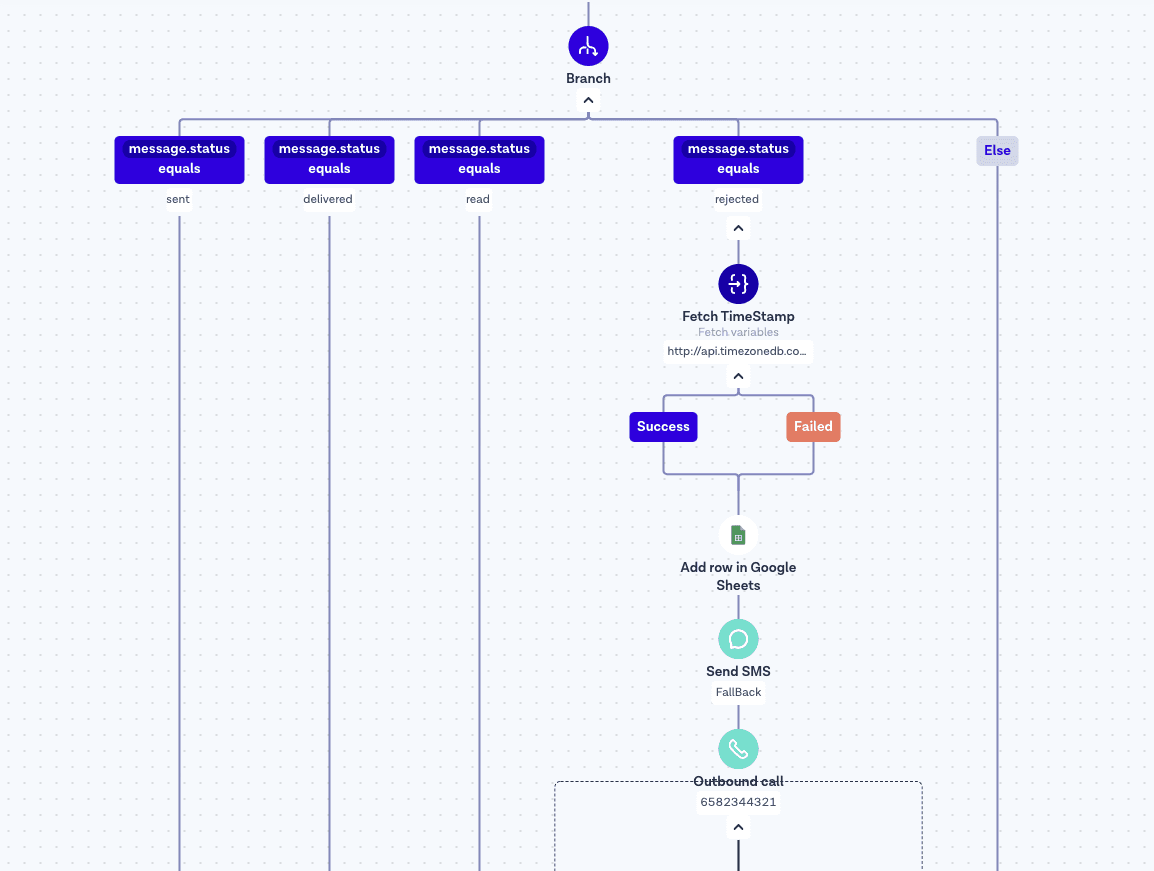
2. Use Flow Heatmap to monitor the flow and see your WhatsApp API campaign results. You will be able to see how many messages were sent, delivered, rejected and much more.
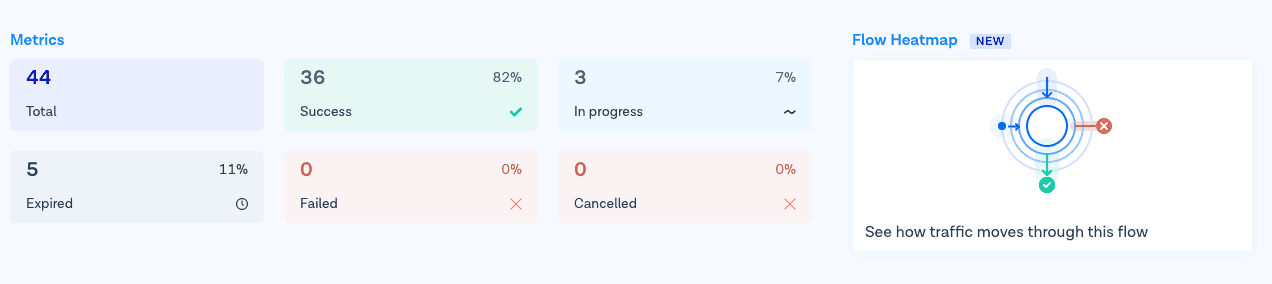
Use our Heatmap to understand the results and deliverability of your WhatsApp API broadcast campaigns.
Deel 4: Voeg een tijdstempel toe aan uw stroom (optioneel)
De default timestamp variable in Flows is based on UTC time zone. You can use a “Fetch variables" step within Flow Builder to make a GET request to http://api.timezonedb.com and automatically sync with the customer’s time zone. De outputvariabelen should be geformatteerd. Please register and get your own free API key.
Tip: Make sure to monitor the flow’s handle failures to ensure your flow will continue even if the request fails.
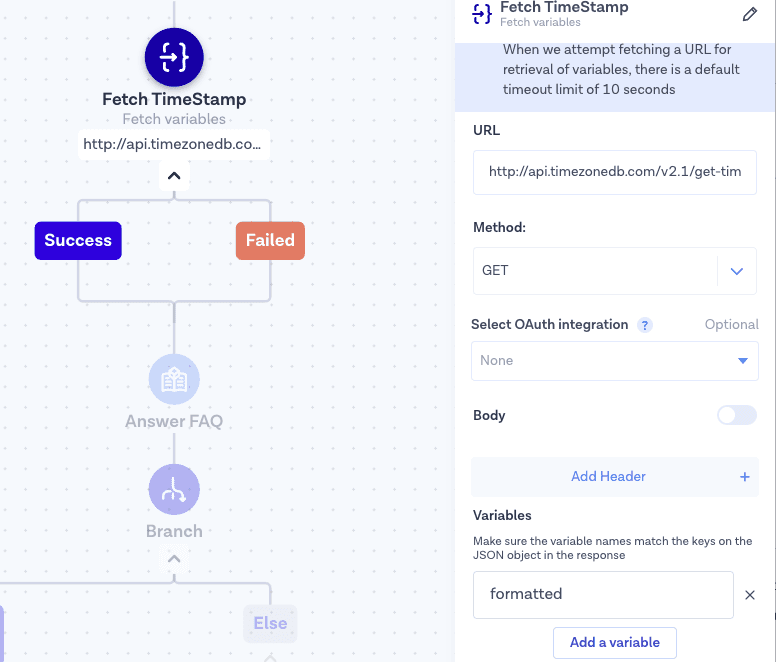
These are the simple steps you need to follow to start using SMS or Voice as a fallback when your WhatsApp berichten are not successfully delivered.
Conclusie
Your flow is now able to create a Heatmap and show the results of your WhatsApp broadcast campaigns. Now you know how to use Flows to customize your customer experience. To continue building projects and engage with your customers via one single API, check our WhatsApp API and Gesprekken API documentation.