
Aug 11, 2020
Go far by going together: Connecting Inbox to other platforms
In March we libéré Inbox, our free, omnichannel customer support tool for businesses of all sizes. Since then we’ve been continuously talking to users, adding new enhancements, and thinking about what business communication means in a world that became suddenly remote-first.
Through our user interviews, we learned that our customers interact with and keep track of their customers through a bunch of different tools: e-commerce platforms, CRMs, clever spreadsheets, internal fulfillment solutions, and more.
Le diversity of tools and business flows we’re observing with our customers is astonishing. We love seeing all of the unique ways our customers take advantage of Inbox and we want to keep supporting everyone as best as possible.
Construire pour aider chacun à tirer le meilleur parti de Inbox
Pour cibler un ensemble aussi diversifié d'utilisateurs et de cas d'utilisation, nous avons adopté une approche à deux volets :
For the frequently used tools and use cases we created wizard like integrations - these are available on our page des intégrations, out of the box.
Facilitez les intégrations personnalisées et rendez-les plus efficaces grâce à Flows .
Intégrations prêtes à l'emploi de Inbox
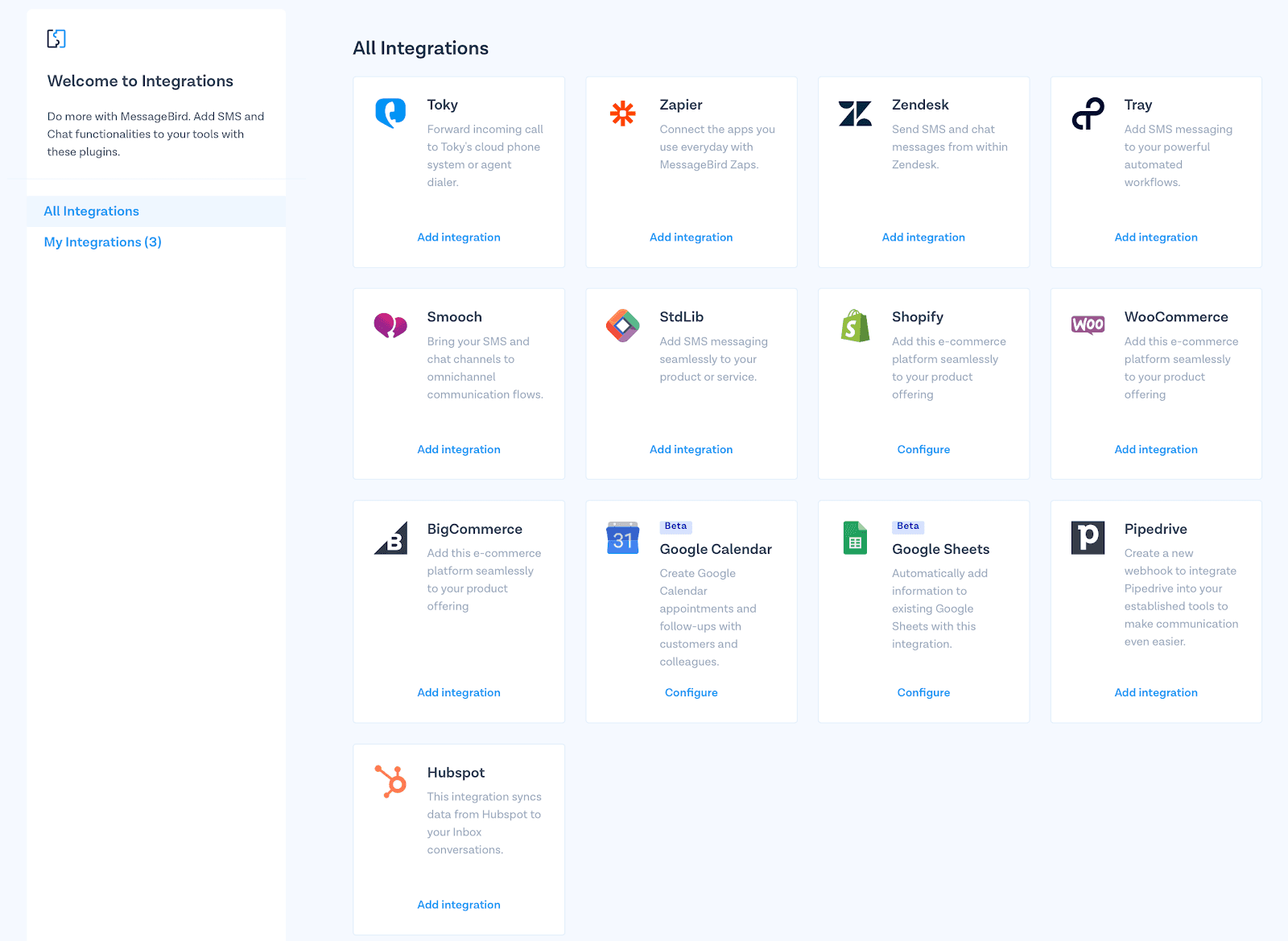
Sur la base des cas d'utilisation les plus courants, nous avons créé un ensemble d'intégrations Inbox prêtes à l'emploi et faciles à configurer, qui permettent aux utilisateurs de Inbox de prendre des mesures dans tous les outils qu'ils utilisent pour les interactions avec les clients.
Intégrations de plateformes de commerce électronique - Shopify, WooCommerce, BigCommerce and Magento: Connect your online store to Inbox and empower your support staff with relevant customer details and order information directly in Inbox
Google Agenda: connect your calendar to Inbox and quickly send meeting invites to customers directly in the chat window
Google Sheets: connect Inbox to Google Sheets to save conversation messages directly in the sheet for further follow up or automation purposes
CRMs - Hubspot and Pipedrive integrations: synchronize contact information from Hubspot and Pipedrive and display it directly in Inbox when interacting with the customer
Slack: send Slack messages directly from Inbox as notifications to your team or triggers for further automated flows
Le capabilities of these integrations are constantly evolving and we’re constantly working to add support for new providers so keep an eye on our journaux des modifications page for updates.
Custom connections via Flows
While we build out of the box integrations for customers to get running as quickly as possible, we also want to support customers that need to build custom integrations and behaviors.
Pour ce faire, nous construisons Inbox directement connecté à notre outil d'automatisation, FlowBuilder, qui peut se connecter à n'importe quel système tiers qui expose une API via des étapes Http Get/Fetch.
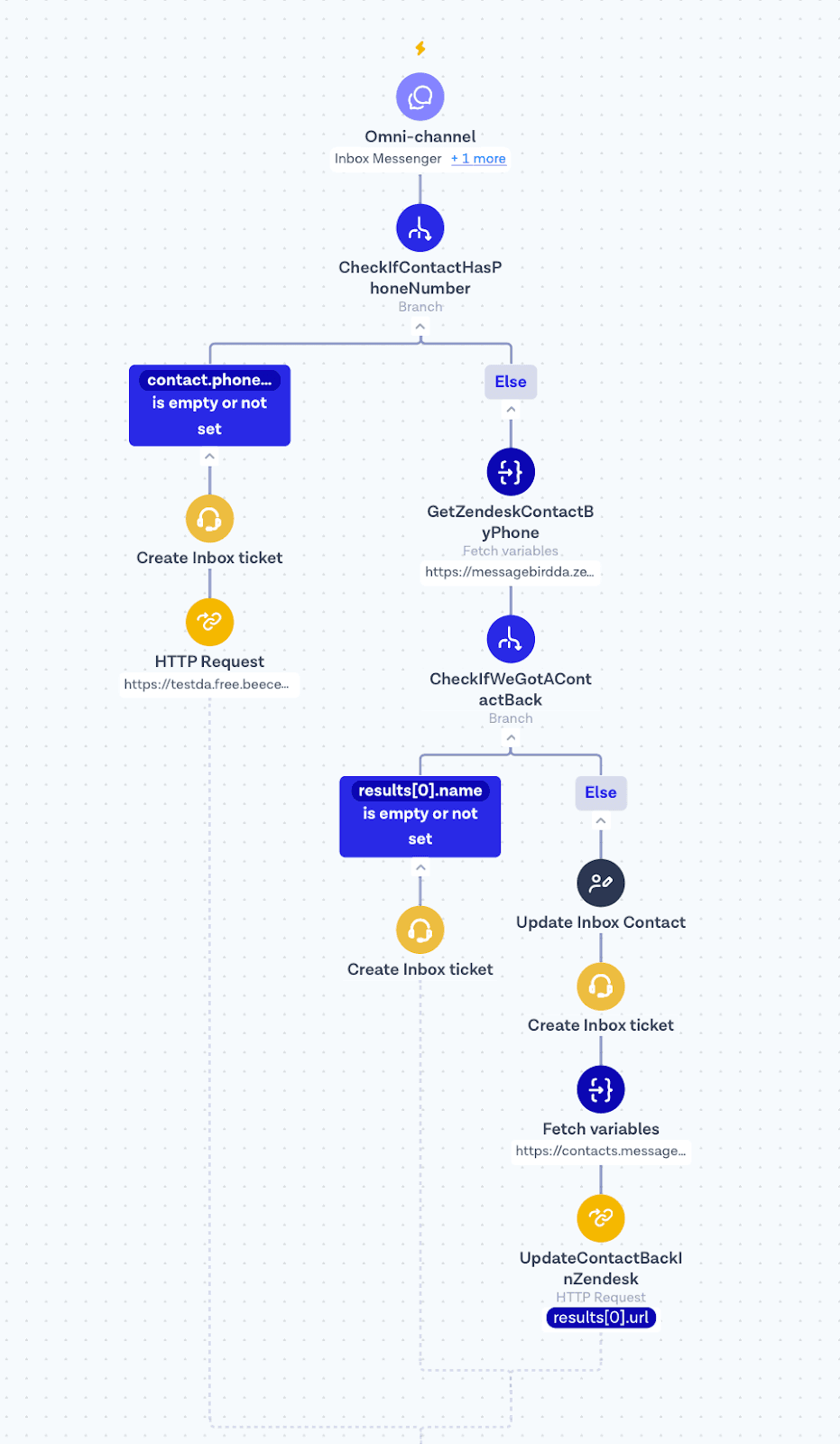
As long as the product you are integrating with exposes an API that allows for API key/username authentication, you can integrate it inside Inbox at 2 distinct points: Avant la création d'un ticket Inbox or Après la résolution d'un ticket.
Avant la création du billet
Integrating an API before an Inbox ticket is created allows you to pull data from a 3rd party system to make it available to the Inbox agent who receives the ticket
A simple example of this type of integration would be pulling data from your CRM system to ensure that the contact information for the customer is up to date before a new ticket is created for them. Most of our customers are using Inbox to open up new channels of communication to their customers, so a CRM integration is useful to give an Inbox agent full customer details, even if it’s the first time a customer is reaching out on that channel.
Après la résolution du ticket
Integrating an API after a ticket is resolved allows you to take action based on the ticket that was just resolved. This can be syncing information to 3rd party systems about the particular resolution, creating reminders/follow up tasks, adding notes about the conversation, and much more.
These types of integrations can quickly get rather complex, especially since API are involved - so here is an example of how to connect Inbox to Zendesk.
Conclusion
We’re really excited to continue helping our customers connect with their customers. Knowing that Inbox is one of many tools that our customers use in those efforts we will continue to build features that make it easier to integrate Inbox with your existing tool set and take action across your business— all through one dashboard.