Email notifications are an integral part of SaaS product strategy and development. They convey essential information, drive app activity and visits, and nurture user relationships.
Ready to see Bird in action?
What are email notifications?
Email notifications are a type of triggered email—email that’s sent in response to specific user action or other event. For SaaS applications and web sites, common examples of these app-generated emails include activation and welcome messages, activity notifications, account and security alerts, and utilitarian functions like password resets.
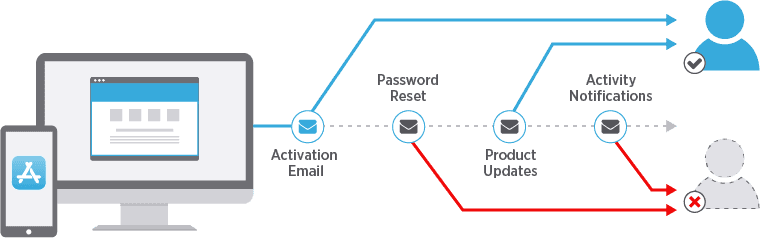
These notifications serve an important purpose—alerting us when a post was shared on social media, reminding us to take action on a personal account, or asking us to approve payment for goods and services.
Beyond these purely functional needs, notifications also are a valuable communication tool that enables product teams to directly engage with their customers. They are a persuasive instrument for drawing users back to using apps that they might have forgotten about. They help deliver a great user experience and are one of the most influential tools that product management teams have to drive conversion, retention, and growth. Additionally, and perhaps most importantly, they reinforce trust in services and help to build long-lasting relationships between a SaaS business and its customers.
7 essential types of email notifications
Understanding what types of email notifications to use throughout various touchpoints of the customer journey can be critical to a product or app’s success. Below, are the essential email notification types product and app teams use when communicating with customers at various instances of user engagement.
Activation emails are sent as soon as a new user creates an account. It’s the first email notification your users will receive, and is a critical path step towards user activation. For many services, users very literally cannot use the app until an account has been activated by clicking a link in the email.Activation emails serve to verify that the email address the user provided is valid and working. They also remind users that they chose to sign-up for your product, an important step in making the difference between a genuine user and a “drive-by” signup.
Welcome and onboarding messages are sent once a user has verified their email address to activate a new account. Most often, a welcome message is sent as soon as an account has been activated. Welcome messages reinforce a service’s core promises, set the tone for future interactions, and say thanks for joining.One or more onboarding messages are sent to help users explore and get started with the product. Whether timed or triggered by specific actions, these emails provide information and prompt users to get up and running—and to accelerate their pace to become active, engaged users.
User invites and shares are are a core email for consumer and B2B apps alike. Both contribute to viral, word-of-mouth growth. Explicit invitations asking colleagues to join a project team are essential for many categories of services and are a notification example that product teams must consider implementing.Although shares are very often associated with social networks and similar consumer services, they also have a place in many B2B contexts. Document sharing and other forms collaboration are common examples. It is worth noting that shares also play the role of an implicit invitation to join when sent to a new user.
Activity notifications are an important tool for alerting users to changes in workflows and for integrating in-app activity with many users’ primary environment, their email inbox. They also are an effective way of reengaging passive users who might not be using the app on a regular basis.These messages can be triggered by explicit events or sent on a scheduled basis, depending upon the context. Typical examples include reminders to complete a task or a summary of missed social media notifications.
Reports and dashboards are especially important for B2B services. The information they contain is essential for users and their teams to keep tabs on the business processes they manage.Like other forms of activity notifications, these messages reinforce engagement for users who may not be active in the app itself. And well-designed reports and dashboards are an effective way of explicitly reminding users and their executive decision-makers of a service’s value.
Password resets and two-factor authentication are examples of utilitarian notifications that every app must implement reliably. Like activation emails, they’re quite literally the sort of product email can make or break a user’s ability to use a service.
Security and account alerts are an essential aspect of helping users to protect their accounts. They’re a crucial bulwark against fraud, misuse, and the theft of sensitive information and credentials.
Where to prioritize email notifications in your app
Users value notifications when they’re relevant, but quickly learn to ignore, delete, or even flag as spam messages that are repetitive or don’t add value to how they interact with an app.
But that still leaves a question for product teams. Deciding where to begin with notifications can be daunting. It’s important to make strategic choices about which to send, and how often.Notifications and reminders help your users navigate their “make or break” moments and are essential emails your product must send.
Notifications and reminders help your users navigate their “make or break” moments and are essential emails your product must send.
Identifying your product’s key “make or break” moment(s) is a good place to begin. Notifications and reminders about these points are among the most essential emails your product can send. This notification can help keep a user engaged, or potentially lose them and cause an app to be forgotten. A password reset or a prompt to update a product is a vital example of this type of notification. Both need action from a user to continue their usage of an app, and if not sent correctly and quickly, can result in a permanent loss of business.
Similarly, the security config email is one that product leaders should focus on. You never get a second chance to make a good first impression, and this type of notification sets the scene for the service that users will experience. The right security set-up notification helps to instill trust in the relationship between user and product, reassuring them that their data will be safe with the use of techniques such as two-factor authentication.
