
Jul 5, 2019
Hoe te beginnen met het versturen van massamail
Are you brand new to sending mass emails and not sure where to start? Unfortunately, sending mass emails is actually a pretty complicated science. Fortunately, we’ve put together this guide so you can tackle the initial steps of sending with SparkPost and fill you in on some of the jargon you’ll need to know when building out your email program.
Tips voor het versturen van massamails
1. Understand the Differences Between Transactional Email and Marketing Email
Transactie-e-mails zijn e-mails die uw bedrijf gebruikt om activiteiten uit te voeren. Koppelingen voor het opnieuw instellen van wachtwoorden, codes voor multifactor-authenticatie, bevestigingen van bestellingen en verzendingen en facturen zijn voorbeelden van transactie-e-mails.
Sending transactionele e-mails can be considered as a part of doing business so you may not need opt-in consent. If you are sending marketing emails you will need your recipients to opt-in or your emails could be considered SPAM.
2. Determine if You’re Sending Out immediately or Scheduling a “Bulk Send”
A bulk send is what it sounds like — forwarding content to many different people at one time, such as a company newsletter. Think about het verzenden van limieten. Your “bulk send” amount could go over your sending limit.
3. Make Sure You Are Sending Expected Content
This could include the copy of everything from your ‘password resets’ naar de content of your newsletter.
When sending mass emails, your messaging has to be valuable to each person who receives it. For example, newsletters should contain something that’s relevant to your subscribing audience and in line with expectations they had when they signed up for your newsletter.
If you said you’d send company news once a month, you shouldn’t start sending promotions once a week. That will generate spam complaints and poor deliverability. Leverbaarheid consists of all the issues involved in getting your emails delivered naar de expected recipient. Unexpected content could cause poor deliverability and block your email from being delivered.
4. Set up Your Sending Domains and Sender Authentications
Sending domains are used to identify you as a sender, help you build a sender reputation with ISPs for better inbox placement, and allow you to send more messages on our system. Find out more about how to set up your sending domain here.
Choose between two standard methods to authenticate your business as a reputable sender — SPF and DKIM. The kader voor afzenderbeleid (SPF) allows the receiving computer to check your email address’ validity and your sending authorization. With domeinsleutels geïdentificeerde mail (DKIM), the sending computer provides authenticity on behalf of the sender. Both methods improve your sending reputation, a key factor in deliverability.
5. Use a Template to Personalize Your Message
A template defines the body of your email. It is also the place to define where substitution data will go in your emails. Find out more about hier een sjabloon maken.
Templates provide an excellent opportunity to customize your emails with your brand style, as long as you keep the formatting simple for a good user experience. You can gebruik de vervangende gegevensvelden to personalize your communications for your recipients. Adding your customers’ names or other relevant demographic data increases the chances your customer will engage with your email.
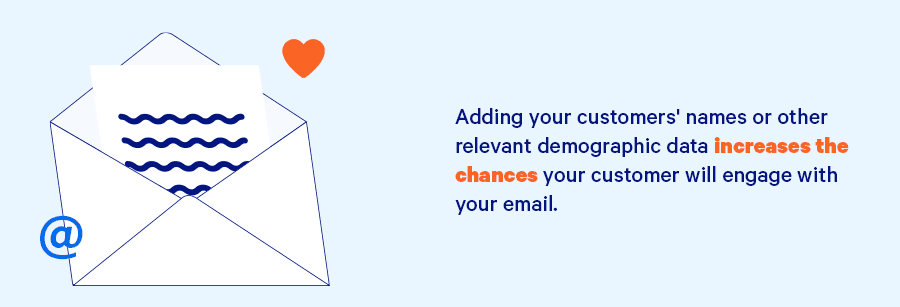
6. Collect a Recipient List and Segment It for Best Results
Ontvangerslijsten zijn lijsten met e-mailadressen waar u uw e-mails wilt laten bezorgen. Nogmaals, zorg ervoor dat je opt-in toestemming krijgt van je ontvangers. U mag nooit mensen aan uw lijst toevoegen die zich niet hebben aangemeld, omdat dit uw bezorgbaarheid kan beïnvloeden. Meer informatie over het opzetten van ontvangerslijsten vindt u hier.
You can also set up email using SMTP. Simple Mail Transfer Protocol (SMTP) is an Internet standard for electronic mail (email) transmission. Here is a video to explain sending via SMTP:
If you are sending via SMTP or REST API's you will need an API Key. De API key is used to authenticate you acting on behalf of your account with tools outside of SparkPost. Steps to create an API key can be found here.
When you create lists, ze in groepen verdelen is your best opportunity to further refine your message targeting.
7. Optimaliseren voor mobiel
Of u nu transactie- of promotie-e-mails verstuurt, zorg ervoor dat ze mobielvriendelijk worden weergegeven. Veel mensen controleren en lezen hun e-mails het liefst vanaf hun telefoon. Als de communicatie moeilijk te bekijken is, neemt de kans op een afmelding of een minder dan ideale gebruikerservaring toe.
Wat te vermijden bij het verzenden van massamails
Als u wilt weten hoe u een massamail verstuurt, moet u een aantal stappen nemen om uw proces te stroomlijnen.
1. Negeer de voorschriften niet
Wetgeving rond e-mails is er in overvloed. De General Data Protection Rule (GDPR) van de Europese Unie, de Controlling the Assault of Non-Solicited Pornography and Marketing Act (CAN-SPAM) en de California Consumer Privacy Act (CCPA) bieden richtlijnen voor de omstandigheden waaronder u uw klanten en prospects kunt e-mailen. Maak uzelf vertrouwd met de richtlijnen die op uw bedrijf van toepassing zijn om in compliance te blijven en sancties en boetes te voorkomen.
2. Gebruik geen oude e-mailadressen
If you’ve gotten hard bounces or e-mails teruggestuurd als permanent onbestelbaar, make sure to remove those addresses from future mailings. Maintaining your lists keeps them healthy, so bounces won’t affect your deliverability and don’t count against your sending limits. Hard bounces provide an opportunity to analyze and learn about user engagement and experience, so take advantage of the chance to fine-tune your lists and message.
3. Vergeet niet op te warmen
Veel bedrijven voeren een IP-opwarming uit alvorens grootschalige massamails te versturen. Bij een IP-opwarming gebruikt uw bedrijf de eerste paar meest betrokken klanten als ontvangers en bouwt dan verder op. Naarmate de ISP ziet dat uw communicatie wordt geaccepteerd zonder grote aantallen bounces of klachten, verbetert uw verzendreputatie. Verzendlimieten worden doorgaans proportioneel verhoogd.
Hoewel het opbouwen van een massaal e-mailprogramma zeker een ontmoedigende taak kan zijn, hopen we dat deze stappen u in de juiste richting wijzen. Met een beetje ellebogenwerk bent u vast en zeker een echte e-mailprofessional!