Email authentication is a technical solution to preventing phishing and forged emails. It’s essential that SaaS product teams understand how to use email authentication to protect their apps’ email notifications. In this article, you will learn:
Ready to see Bird in action?
What is email authentication?
Email authentication is a technical solution to proving that an email is not forged. In other words, it provides a way to verify that an email comes from who it claims to be from. Email authentication is most often used to block harmful or fraudulent uses of email such as phishing and spam.
In practice, we use the term “email authentication” to refer to technical standards that make this verification possible. The most commonly used email authentication standards are SPF, DKIM, and DMARC. These standards were designed to supplement SMTP, the basic protocol used to send email, because SMTP does not itself include any authentication mechanisms.
How does email authentication work?
There are several different approaches to email authentication, each with its own advantages and disadvantages. Although the specific technical implementation varies from approach to approach, in general, the process works something like this:
A business or organization that sends email establishes a policy that defines the rules by which email from its domain name can be authenticated.
The email sender configures its mail servers and other technical infrastructure to implement and publish these rules.
A mail server that receives email authenticates the messages it receives by checking details about an incoming email message against the rules defined by the domain owner.
The receiving mail server acts upon the results of this authentication to deliver, flag, or even reject the message.
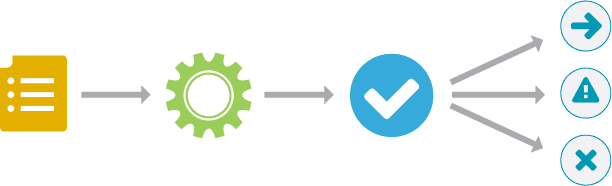
As these steps make clear, in order for this process to work, the sender and the receiver both must participate. That’s why technical standards for email authentication are so important: they define a common approach to defining the rules for email authentication that any organization can implement. Bear in mind that email sender authentication provides recipients of a message some level of certainty that the email message actually originated from the represented source. This ultimately generates trust and confidence in recipients, which is why understanding how to authenticate email is crucial to organizations.
Email authentication relies on basic standards
SPF, DKIM, and DMARC are all standards that enable different aspects of email authentication. They address complementary issues.
SPF allows senders to define which IP addresses are allowed to send mail for a particular domain.
DKIM provides an encryption key and digital signature that verifies that an email message was not faked or altered.
DMARC unifies the SPF and DKIM authentication mechanisms into a common framework and allows domain owners to declare how they would like email from that domain to be handled if it fails an authorization test.
These email authentication standards supplement SMTP, the basic protocol used to send email, and most modern email systems support them. All three of these standards leverage the ubiquitous domain name system (DNS) for implementation. With DNS acting as the phone book of the Web, essentially establishing the legitimacy of domains through a rigorous process of analysis and verification, sophisticated email senders leverage email domain authentication as a fundamental component of security and deliverability.
Email authentication is essential for any SaaS app
If your SaaS application sends email—and nearly every modern app does—you definitely need to implement one or more forms of email authentication to verify that an email is actually from your product.
Think of it like a digital identification card: it protects your brand, identity, and reputation. Properly configuring email authentication standards like SPF, DKIM, and DMARC is one of the most important steps you can take to safeguard your app’s reputation.
Why is this? Without mechanisms for email authentication, email spammers can change the source address of emails at will and try to sneak through spam filters and other defenses. Phishing scams work much the same way, with the sender address changed to appear as if the message had originated from a legitimate sender. Cybercriminals frequently send email without authentication and copy the brand look and feel of banks, social networks, and other well-known entities to entice recipients into clicking through to fraudulent websites where user information like passwords or account numbers can be stolen.
A phishing attack that impersonates your app could result in customers losing trust in your service and present an existential threat to your business.
You may believe that you’re not liable for a customer’s internal security training and that there’s not much you can do to stop attacks like this. And you’re right in thinking you can’t easily stop these emails being sent. You can, however, strongly influence whether your users receive these emails.
Properly configuring email authentication is a key step for SaaS companies. It helps to ensure that your app’s domain cannot be forged in emails. That’s critical for protecting your users.
Taking proper email authentication measures also have another benefit: they can help improve your ability to get notifications and other critical product emails to your users’ inboxes. That’s because email authentication can help make it more likely that the IP addresses and sending domains for your email will be trusted by receiving mail servers.
Email authentication protects your SaaS product’s brand and domain reputation from spammers and spoofers. It also improves the likelihood your users will see the messages your app sends. That’s a win-win for you and for your users.
